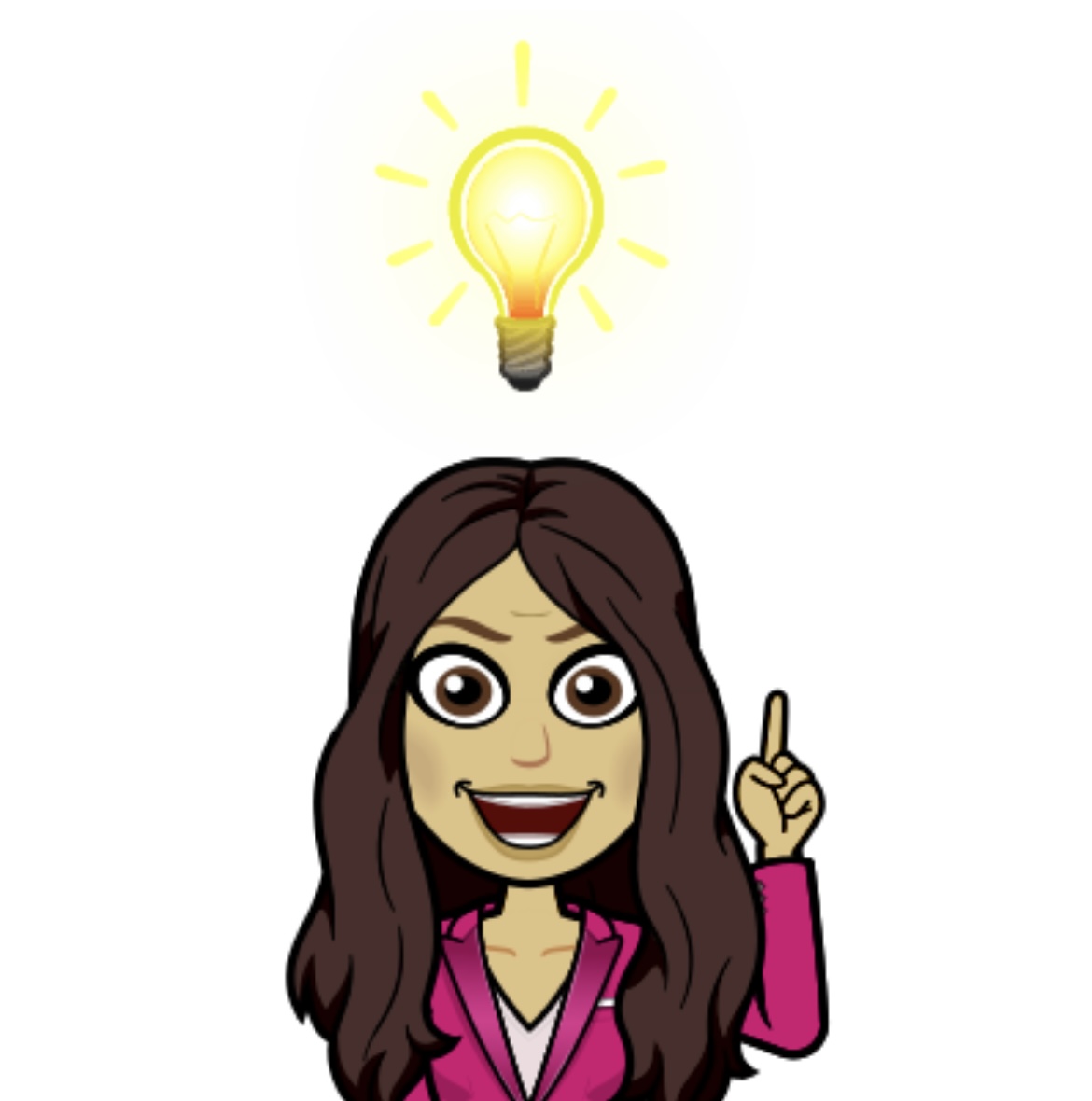The ACOTE Website
The ACOTE website has been updated! Some of the new features include:
- A quick reference for the steps to initial accreditation and steps for continuing accreditation.
- The list of closed OT and OTA programs since 1990 can be found on the Historical Lists of Accredited Programs page.
- A new search bar feature has been added to the school’s directory.
- Bridge programs can be identified in the school’s directory by using the institution type filter.
- The eAccreditation resources page includes instruction sheets and a FAQ section.
- The quick reference to documents page allows you to quickly find documents that are on our website.
The eAccreditation System
If you are having issues with your document “sticking” or text not saving, try the following:
- When uploading documents into the eAccreditation system, remove special characters from the title of the document.
- Use the ‘paste as plain text’ or ‘paste text only’ option, instead of just ‘paste’ when copying and pasting information into narrative boxes.
If saving issues persist, email accred@aota.org
Reminders
Please add the title and credentials to any users listed in the “OFFICIALS” tab by following these steps:
- Navigate to the tab titled “OFFICIALS”
- Click on the “EDIT” button next to the user’s name
- Add the user’s credentials, official title, and salutation
Please follow the directions provided in the action letter from ACOTE for the submission of Plans of Corrections or Progress Reports. It is not necessary to upload a signed Plan of Correction or Progress Report form unless specifically requested for submission in the “SUBS Change” tab. The POC-PR tab is designed to incorporate all categories contained on the form.
Questions should be directed to accred@aota.org